Navigation depth and collapsing sidebars#
By default, this theme allows expanding/collapsing subsections in the primary sidebar navigation (without actually navigating to the page itself), and this extends up to 4 levels deep:
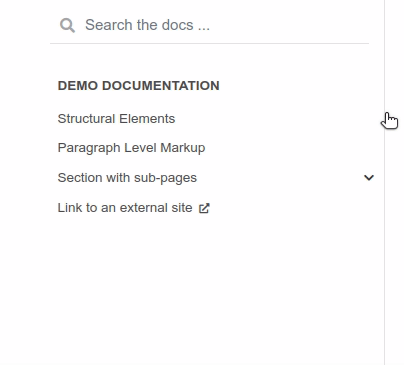
Control how many navigation levels are shown by default#
You can control how many navigation levels are shown when a page is
loaded. By default, this level is 1, and only top-level pages are shown,
with drop-boxes to reveal their children. To make their children show up by
default, you can use the following configuration in conf.py:
html_theme_options = {
"show_nav_level": 2
}
This will make the first two navigation levels show up by default (AKA, top-level pages and their immediate children).
Collapse entire toctree captions/parts#
If your toctree elements have captions assigned to them (with :caption:), you may
collapse navigation items so that only the caption is visible. Clicking on the
caption will display the items below.
To enable this behavior, set the show_nav_level value to 0, like below:
html_theme_options = {
"show_nav_level": 0
}
You can only collapse your toctree items underneath their caption if a caption is defined for them!
If your toctree does not have a caption defined, then all the pages underneath it will be displayed
(the same as the default theme behavior). See the toctree documentation
for more details.
Note
In some Sphinx sites, the top-level toctree groupings make up “parts” in the documentation, with
each page beneath making up a “chapter”.
Control the number of navigation levels#
In addition, you can also control how many levels of the navigation are shown in the sidebar (with a default of 4):
html_theme_options = {
"navigation_depth": 2
}
Remove reveal buttons for sidebar items#
It is possible to turn off the expandable navigation entirely by setting the collapse_navigation config option to True:
html_theme_options = {
"collapse_navigation": True
}