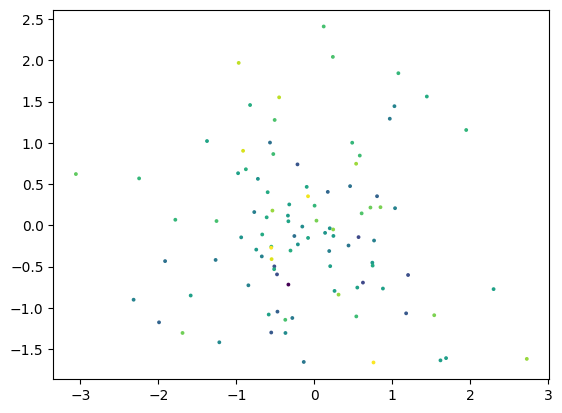Execution Libraries#
Many execution libraries can be used to display the output of IPyhton cells. We used MySTnb to parse and display the outputs presented in PyData Library Styles. In this section we’ll show alternatives that runs code for you using a Jupyter like kernel.
Jupyterlite#
Warning
The jupyterLite lib is not yet providing a handle to switch from light to dark theme. If you consider using it in your documentation you should also enforce the light theme to your users. Follow jupyterlite/jupyterlite-sphinx#69 for more information.
jupyterlite-sphinx brings the power of JupyterLite to your Sphinx documentation. It makes a full JupyterLite deployment in your docs and provide some utilities for using that deployment easily.
This section demonstrate how it displays in a pydata-sphinx-theme context:
jupyter-sphinx#
Another common library is jupyter-sphinx.
This section demonstrates a subset of functionality to make sure it behaves as expected.
import matplotlib.pyplot as plt
import numpy as np
rng = np.random.default_rng()
data = rng.standard_normal((3, 100))
fig, ax = plt.subplots()
ax.scatter(data[0], data[1], c=data[2], s=3)
<matplotlib.collections.PathCollection at 0x7fea06f8eef0>